Updates & New Address for MWDL Metadata Audit Tool

We’re pleased to announce that our public metadata auditing tool, first launched in late 2015, has been updated this spring! With the addition of Oregon Digital to the MWDL member network, I thought it would be a good time to review the tool and make a few updates.
For those just tuning in, the tool was adapted from North Carolina Digital Heritage Center‘s DPLA OAI Aggregation project (available on GitHub) by MWDL’s previous director, Sandra McIntyre.
How does it work? The tools use XSL to test and display the XML data from your OAI stream in an easy-to-read visual presentation, so you don’t have to look through your records one at a time. They speed up the auditing process immensely! If you’re not familiar with OAI and how it works, you can learn more on our page about OAI queries.
What’s New? First, the tool has a new address: mwdlmetadata.tools.lib.utah.edu . The tool now resides on a newer server and we gave it a more branded URL than its previous dpla-aggregation.sandbox.lib.utah.edu. Please update your bookmarks!
The tool offers three features to aid in analyzing your metadata:
- Mapping checker (updated)- shows data from all fields in all records in a specific collection
- Required data checker (updated)- checks both required and recommended fields for conformance with MWDL MAP and highlights records where data may be missing
- Facet viewer (new)- Displays all values for a chosen field (title, subject, date, etc) in a specific collection
The mapping checker and required data checkers were both updated to test for OAI feeds configured differently than those coming from CONTENTdm. Over the past couple years, several members have shifted away from CDM to platforms like Samvera (formerly Hydra), Islandora, and even homegrown systems (University of Utah’s Solphal). The Simple Dublin Core Required Data checker can be used with CDM, Islandora, and Solphal.
I added the Facet Viewer, which was part of NCDHC’s original design but not included in the MWDL adaptation of the tool. The facet viewer displays all values used in a field descending order of frequency, and can help find inconsistencies, spelling errors, and other issues with metadata. Here’s how it looks in action, viewing subjects from Utah State University’s Topaz Japanese-American Relocation Center collection:
Please send any feedback or enhancement ideas for the tool to me at teresa.hebron[at]mwdl.org, and happy auditing!


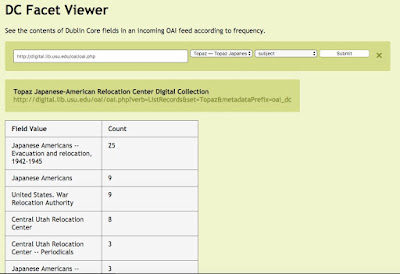
Unknown
Posted at 21:50h, 10 MayFantastic article. Great tool for better efficiency.